A world in LDtk is a group of levels. The actual representation of a world depends on the world layout setting of your project.
Layouts
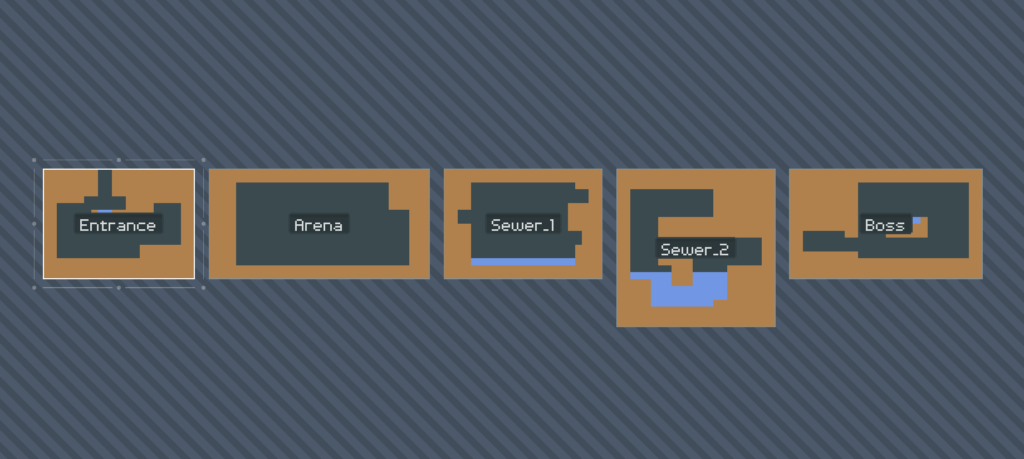
Linear horizontal or Linear vertical: levels are organized in a linear fashion (one after the other).
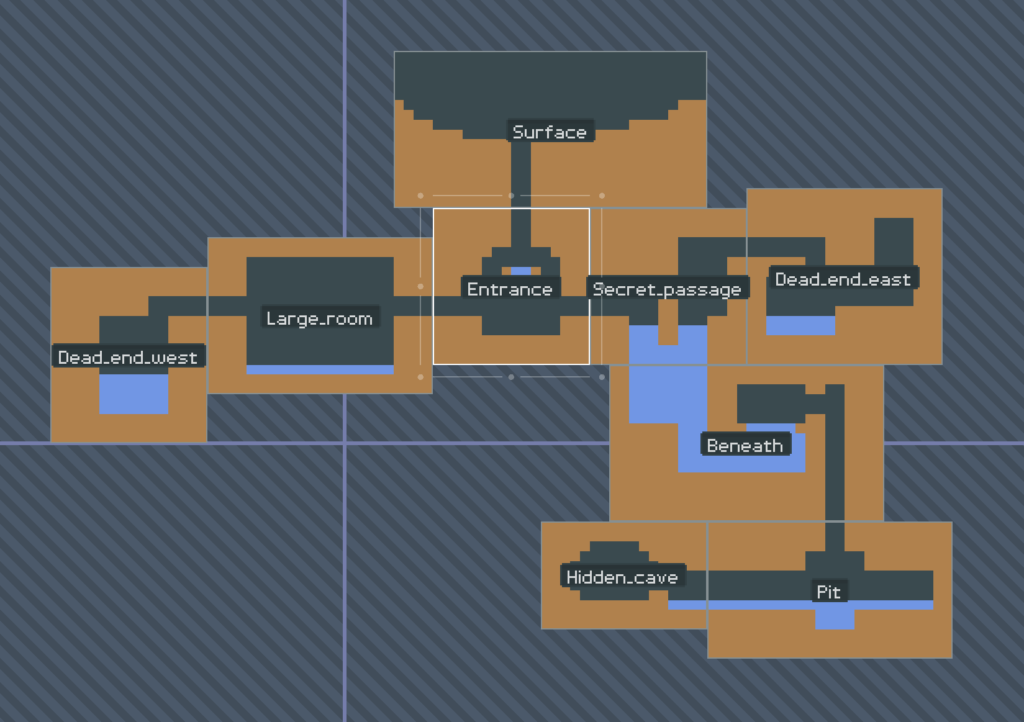
Free: levels are organized freely in a 2D space.

GridVania: levels are organized in a 2D space but constrained on a “world grid“. Each level dimensions are also constrained to the world grid.
Choosing a world layout
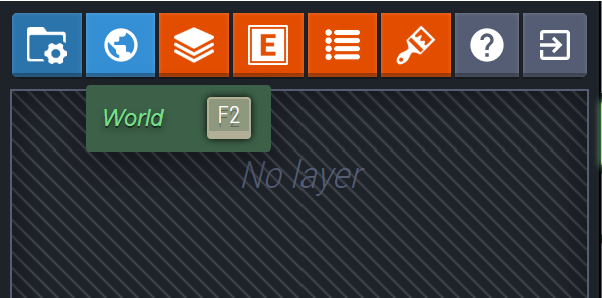
- open the World panel (you can press
W) - click on World settings,
- pick a world layout.