I know: for every new tool out there, there is this moment when you need to write the importer for your favorite game engine.
I’ve been there too, so LDtk offers a “Super simple export” option.
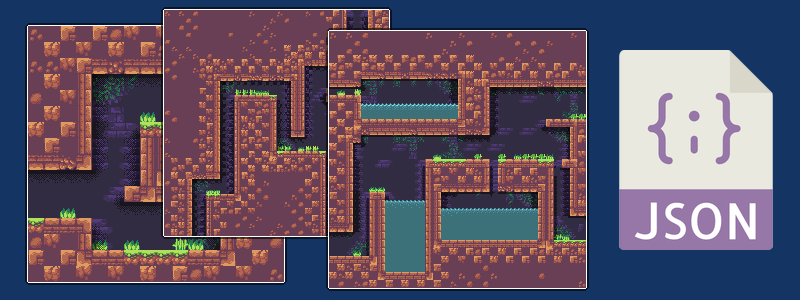
How does the Super Simple export work?
Enable the option and you will get:
- One PNG per layer in each level.
- A “composite” PNG per level (ie. all layers merged together).
- A very simple, straightforward and optional JSON file per level, if you want to access your Entities data or other information.
- For “IntGrid” layers, you will also get a plain-text CSV file as well.
So, if you want to display a LDtk level in your engine, just load the composite PNG and, you’re done. Or assemble your layers PNGs individually.
Enable super simple export
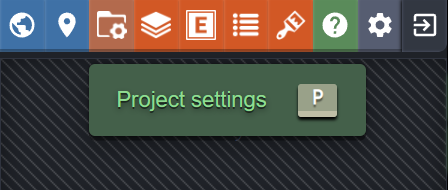
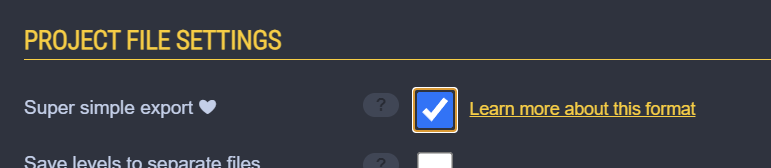
Locate your files
- Save your project at least once. LDtk will build all the Simplified files.
- Click on the Folder icon near the “Super simple export” option:
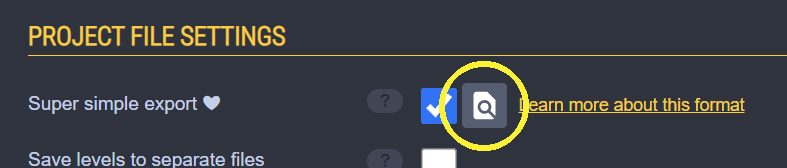
Each level from your project has its own separate folder. Each of them contains:
_composite.png: the image representing the full level renderdata.json: the text file containing extra level information and entities.- one PNG per layer (eg.
backgroundLayer.png), - one PNG per IntGrid layer (eg.
collisions-int.png). This one is special: it contains a representation of your IntGrid layer, where 1 pixel is 1 grid cell of this layer. The color of the pixel is the IntGrid value color. - one CSV per IntGrid layer (eg.
collisions.csv). Same data as in the previous PNG, but in a plain-text format.