LDtk allows you to export your project to TMX files, along with the normal LDtk JSON file.
This feature ONLY exists as a temporary method to load a LDtk project JSON in a game framework that only supports TMX files.
It is strongly advised to parse the LDtk JSON file or use the Super Simple Export to get the best results.

How to enable Tiled export
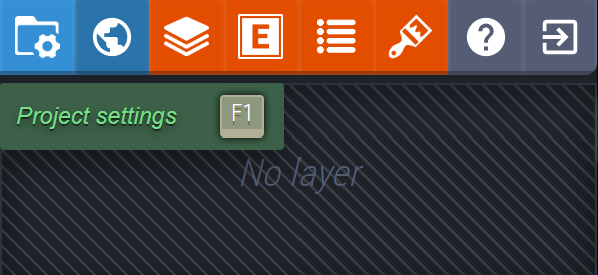
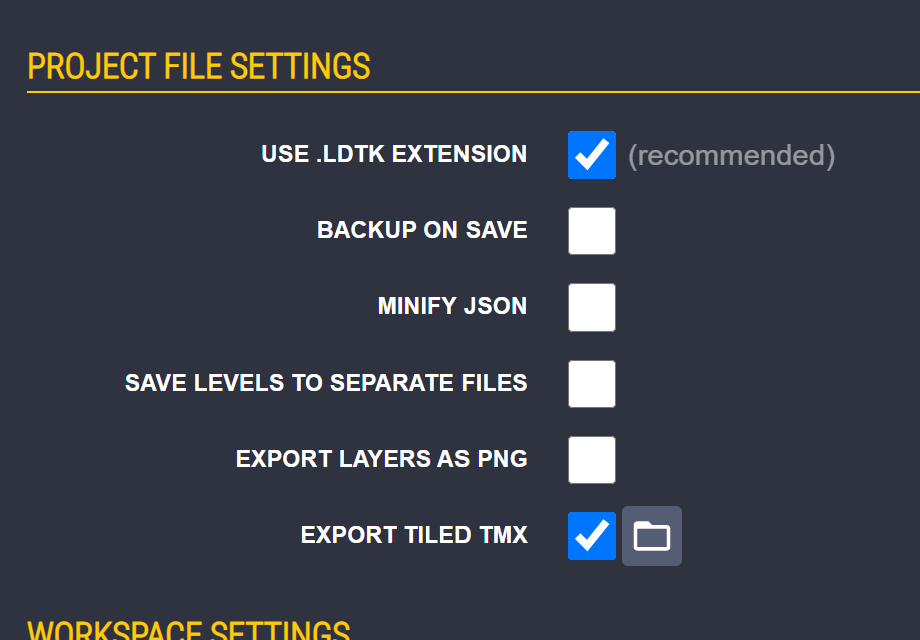

Limitations
- Because of LDtk ability to stack multiple tiles in a single grid cell, tiles (from tile layers or auto-layers) might be exported as multiple Tiled layers.
- IntGrid layer type: the array of Integer values is exported as a tile layer with a dummy tilesheet containing small plain squares.
- Array of values in Entities: Tiled only supports base types like
IntorFloat. Therefore, any array of value in LDtk will be exported to sequential values in Tiled properties (eg. an Array of Int"myArray" = [10,6,15]will become the following properties in Tiled:myArray_0 = 10,myArray_1 = 6andmyArray_2 = 15) - Points and Enums value types: they will be exported as
Stringin Tiled. - Entity coordinates: the pixel coordinate of an Entity will always be based on its top-left corner. However, you can retrieve LDtk original coordinate values using the following Tiled properties :
__anchorX/__anchorY(pixel coordinates) and__cx/__cy(grid based coordinate). - Aseprite files are not supported in Tiled, use PNG instead