Entities are generic data that can be placed in your levels, such as the Player start position or Items to pick up.
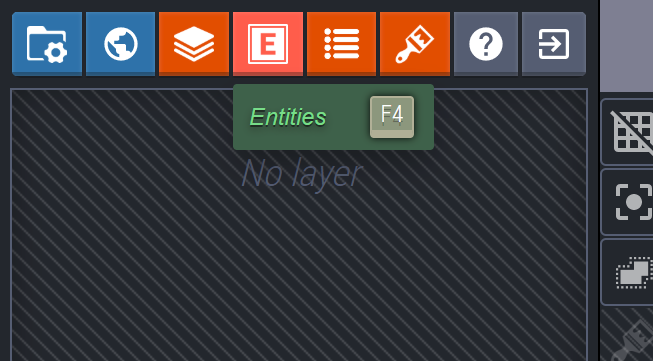
An Entity can be displayed in various ways (a rectangle, a circle, a tile etc.) and have its own constraints.
For example, you could limit the amount of PlayerStart entity to 1. Adding more will simply move the existing PlayerStart.
Custom fields
Each entity can have various custom fields.
These fields can be of various types, have constraints and be displayed in various ways. For example:
lifePoints: Integer value within [0,100] bounds, cannot be nullgoldDrop: Integer value within [1,∞], can be null, displayed above the entity instance (if not null)loot: an Array of Enums that can contain between 0 and 3 values.radiusPx: a “light source” entity might use a Float within [16, 128] range, and displayed as a circle around the entity.
IMPORTANT: you need at least one “Entity layer” to place entity instances in your levels.