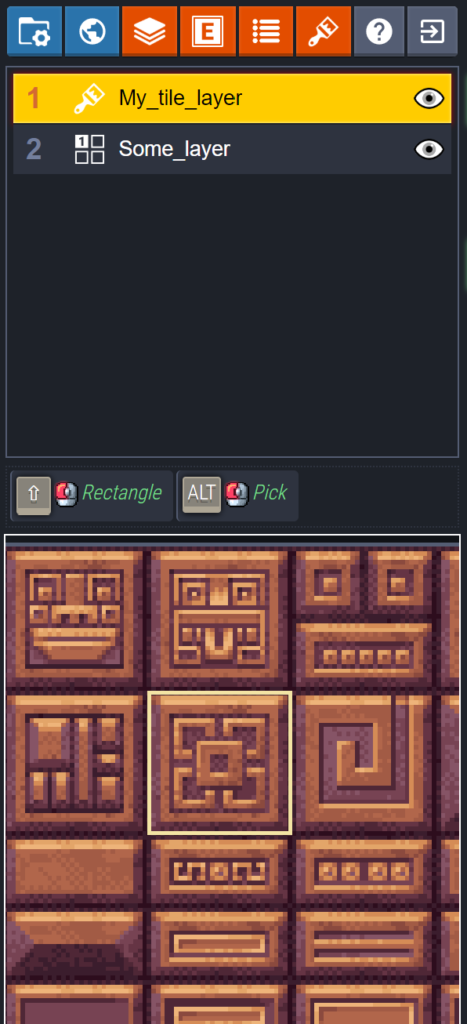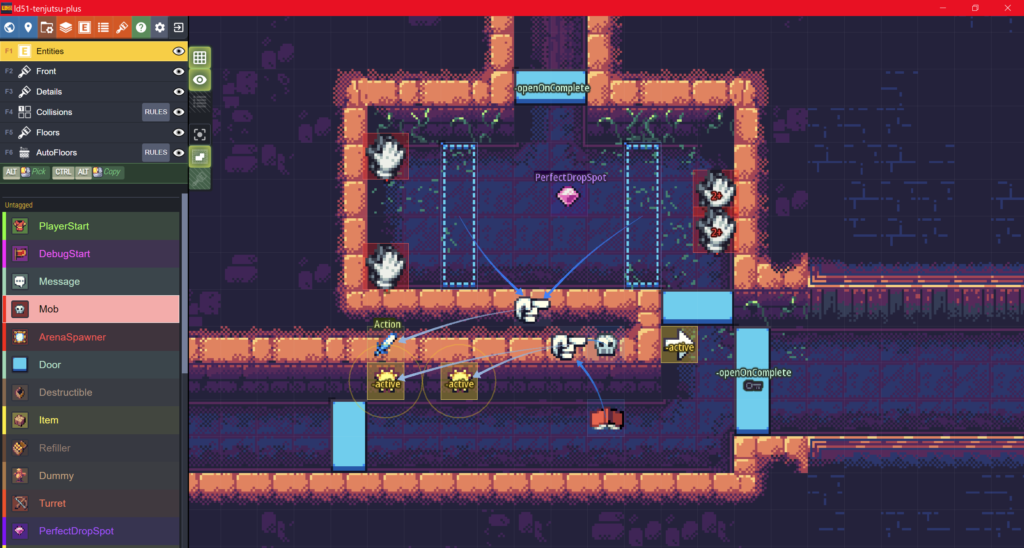
Main side panel
The top button bar gives access to:
- all project definitions (see below),
- the world map,
- a cheat sheet for all important keyboard shortcuts (press
Hto open it).
Below is a list of all layer instances.
The lower part is the palette: depending on active layer, it will show available values that can be used (tiles, entities, integer values etc.).
If you need some extra space, you can press TAB to toggle the “compact bar” mode.
Definitions vs Instances
All projects in LDtk are made of various components (layers, entities tilesets etc.):
- Definitions: they describe how each component is. Editing definitions will affect globally all their instances in your project.
- Instances: they are based on definitions and contain actual data, as edited in LDtk.
Example: you may have a layer definition named Some_layer, which is an IntGrid layer. Each level in your project will have a layer instance with an identical name that can contain Integer values. The list of the possible Integer values is defined in the layer definition.